How to link cs2d to xfire???
4 posters
Page 1 of 1
 How to link cs2d to xfire???
How to link cs2d to xfire???
hey guys can someone tell me how to link cs 2d to xfire? and show peoples about my xfire stats on my profile in N~?? i'll appreciate your help, thanks. 

Ezio_samfisher- Member

- Posts : 57
Join date : 2011-12-24
 Re: How to link cs2d to xfire???
Re: How to link cs2d to xfire???
Sigh...
Go to Options, and then click the tab regarding Installed Games or something (I'm explaining purely by memory, btw). Afterwards, wait for it to detect your installed games, and then expand the Not Installed list. Look for Counter-Strike 2D in that list, and then look right to see a drop-down box saying Automatic Detection or Manual Detection (and possibly Never Detect). Make sure it's set to Manual Detection, and then click Browse to locate the executable of CS2D. It's not you're desktop shortcut btw. After finding it, press OK and then click Apply and you're good to go.
These instructions are for Windows XP, btw. Boy, I sure say that a lot...btw.
Done. Solved. Case Closed.
Go to Options, and then click the tab regarding Installed Games or something (I'm explaining purely by memory, btw). Afterwards, wait for it to detect your installed games, and then expand the Not Installed list. Look for Counter-Strike 2D in that list, and then look right to see a drop-down box saying Automatic Detection or Manual Detection (and possibly Never Detect). Make sure it's set to Manual Detection, and then click Browse to locate the executable of CS2D. It's not you're desktop shortcut btw. After finding it, press OK and then click Apply and you're good to go.
These instructions are for Windows XP, btw. Boy, I sure say that a lot...btw.
Done. Solved. Case Closed.
 Re: How to link cs2d to xfire???
Re: How to link cs2d to xfire???
Commando64 wrote:Sigh...
Go to Options, and then click the tab regarding Installed Games or something (I'm explaining purely by memory, btw). Afterwards, wait for it to detect your installed games, and then expand the Not Installed list. Look for Counter-Strike 2D in that list, and then look right to see a drop-down box saying Automatic Detection or Manual Detection (and possibly Never Detect). Make sure it's set to Manual Detection, and then click Browse to locate the executable of CS2D. It's not you're desktop shortcut btw. After finding it, press OK and then click Apply and you're good to go.
These instructions are for Windows XP, btw. Boy, I sure say that a lot...btw.
Done. Solved. Case Closed.
thanks.... yep, solved and case closed

Ezio_samfisher- Member

- Posts : 57
Join date : 2011-12-24
 Re: How to link cs2d to xfire???
Re: How to link cs2d to xfire???
ah good commando u explained it=P. 

FinSoldier^_^- Legendary Member
- Posts : 1299
Join date : 2011-06-04
Age : 30
Location : cya N~
Xfire Username : finsoldier666
USGN ID : FinSoldier
USGN Number : 58611
 Re: How to link cs2d to xfire???
Re: How to link cs2d to xfire???
"too" good til i can't really remember. so i must open both this forum and xfire file xD

Ezio_samfisher- Member

- Posts : 57
Join date : 2011-12-24
 Re: How to link cs2d to xfire???
Re: How to link cs2d to xfire???
Ok.Closed.

Guimis- Legendary Member
- Posts : 801
Join date : 2010-11-10
Age : 26
Location : In Old School Hollywood
Xfire Username : guimis
USGN Number : 0
 Similar topics
Similar topics» CS2D on XFire -Tutorial-
» Help XFire
» Xfire need to know WHAT it is
» Xfire add me
» all cs2d window words
» Help XFire
» Xfire need to know WHAT it is
» Xfire add me
» all cs2d window words
Page 1 of 1
Permissions in this forum:
You cannot reply to topics in this forum|
|
|

