Downloading, installing, and playing Battlefield 2
+2
ifrit723
Commando
6 posters
Page 1 of 1
 Downloading, installing, and playing Battlefield 2
Downloading, installing, and playing Battlefield 2
Herro, and wehcome to-
"Commando's Super Duper Fantastic and Spectacularly In-Depth Guide On Downloading, Installing, and Playing Battlefield 2 and On Downloading and Installing The Required Keygen."
Nice title.
ANYWHO...this is a relatively somplexle (simple and complex AT THE SAME TIME!) guide on getting a hold of a free (and obviously illegal) copy of BF2 and playing it in multiplayer. Made it at first because Pandaz wanted to know how I got it, but later I just thought of posting it here.
BEFORE WE START, I'm gonna stick up the links to download all the things you'll need or should have to play it. Also, I'm just gonna say that, I CANNOT PROMISE YOU THIS WILL WORK ON ANY SYSTEM OTHER THEN WINDOWS XP. I have Windows XP, and thus, this guide is made for said system.
*DAEMON Tools Lite isn't required, but some type of image mounting software is, so I just use this one.
And system requirements...because if you're computer ain't up to playing BF2, whats the point of downloading any of this shit?
(Shamelessly copied from Wikipedia!)
CPU - 1.7 GHz AMD Athlon XP, Sempron, Intel Pentium 4 or Celeron D
RAM - 512 MB
HDD space - 2.3 GB (twice that for the patches)
DirectX compatible 128 MB graphics card Radeon 8500 or GeForce FX 5700
...ON TO THE ACTUAL GUIDE!
1.) DOWNLOADING EVERYTHING
Obviously, to use any of this marvelouscrap software, you need to actually DOWNLOAD them first. Problem is, unless you have a turbo speed, Captain Falcon approved internet, this is gonna take some time. All together, the game and patches would add up to 4.5 GB, meaning this is more fit for an overnight download for those with less-then-average internet service.
*ONE STEAMY NIGHT LATER*
2.) GETTING YOURSELF A SERIAL KEY
Now that all that's done, you're ready to install Battlefield 2!
Actually, no, you're not...to install it, it will ask for a CD-Key, and unless you're psychic and can magically pull one out of your ass, you're gonna need a keygen.
But wait...Commando, why generate one when there are keys posted on the TPB download?
Because, a hundred other greedy little pirates like you downloaded and used those codes, and I generated my own, so if you use those, I can't promise you'll be able to play any multiplayer.
That being said, start up the keygen I told you to download. Notice the music...don't ask me why it plays music, and don't ask me how to turn it off...turn down your volume if it bugs you that much.
Lock on that generate button, press it a couple dozen or hundred times (for the sake of randomness), and copy (THE ONE ON THE RIGHT...NOT THE LEFT) and paste the code in a text file or try and burn it into you're memory, if you're that awesome.
*8-Bit Victory Music* SERIAL CODE GET!
3.) INSTALLING BATTLEFIELD 2
Now you're ready to install the fuck out of that Battlefield 2 ISO you downloaded!
Wait...ISO?
Yes, ISO
how instal game?
Well, this guide is retard-friendly, so I'm gonna lazily explain what an ISO is and how to use it.
Basically, its a CD or DVD, 'cept it's on your hard-drive, and theres no actual disc.
So then it's not a CD or DVD...
stfu
But yes, It isn't a CD or DVD. BUT, it is a digital copy of a CD/DVD. Such copies are called disk images, and are more commonly stored in ISO format.
Now, just because you see one single unthreatening file there, doesn't mean you can just click it and let your computer magically do everything, as it always does. This file isn't natively supported by Windows XP as far as I know (which isn't very much). To run it, you need a Disk Image Emulator...which is that DAEMON Tools Lite I told you to download. Start up the app, and you'll be presented with 2 white spaces and a couple of fancy looking buttons. Click the button that lets you add an image, locate your BF2 ISO, and add it, mount it (double-click it on the list), and wait for the startup menu to come up. Keep clicking next until you come to the screen that tells you to put in your code, put in the code you generated from before, keep on going...blablabla...I really shouldn't have to explain how to install it, as it's just clicking next and checking a few things. Oh, and don't use the crack included with it, because CD verification is removed once you use Patch 1.50.
*8-Bit Victory Music* BATTLEFIELD 2 GET!
And here it ends, you have Battlefield 2...congrajewlations, a winrar is you, etc. You could very well stop here and jerk off with a bunch of bots, flying helicopters on their faces and shoving an M16 up their asses.
B- But...I WANT MULTIPLAYER!! IWANTITIWANTITIWANTITIWANTIT!!!!
Calm down, little piggy, that's what the rest of the guide is for.
4.) GETTING YO' SHIT ON WITH MULTIPLAYER (Part 1)
Tired of bots? Same here...I played about an hour with them until even kamikaze teamkills got boring. Playing multiplayer has that sense of camaraderie, fun, and lulz, knowing that when you shoot someone in the face, theres an angry nerd on the other side of the world venting his rage on his poor keyboard. You just can't get those kind of feelings with lifeless bots...
Now, even if you had a legit copy, you STILL can't play on multiplayer without the patches. These patches address problems, add the European Union, add a few vehicles, new maps, and generally improve the game in many ways. Now why wouldn't you want this shit? Most obvious reason is the 2.5 GB size, but you wanna play multiplayer, and that's possible only with these patches. As I said before, download it overnight, and don't bitch at me asking for alternatives. One important thing you should know is, YOU NEED TO INSTALL PATCH 1.41 FIRST. Patch 1.50 won't work if you don't have that installed.
5.) INSTALLING THE PATCHES AND FIXING UP YOUR CD-KEY
First, locate wherever you put the Patch 1.41 installer, and start it up. Click what must be clicked and check what must be checked. Now, I should tell you now, that the patcher just takes its own fucking time to slowly patch the game, probably enjoying a seven course meal on your RAM while doing so. That means that you better have at least a free 30 minutes for this shit to patch. Once that's done, move on to patch 1.50. It'll also take up some of your lovely time, and RAM, so be sure you don't have anything else to do and close anything that might give your computer a hard time and possibly freeze it to hell and back. Of course, those of you with EPIC UBER AWESOME GAMING RIGS will probably have a fast, freeze-free patching experience, and masturbate to the highest resolution tits the world has ever seen at the same time. The rest of you are better off following my instructions.
6.) FIXING DAT CD-KEY (First part is somewhat optional [?])
Frankly, I'm not very sure if you have to do this, but I remember reading somewhere that you must re-enter your key with the BF2 Code utility after installing any patch or expansion. To find it, go to your Battlefield 2 main directory (Default - C:\Program Files\EA GAMES\Battlefield 2), and click on the Support folder. In that folder is an executable titled "Battlefield 2_code". Click dat exe and a screen would pop up, similar to the one you seen in the install of the game. Enter the code you put during install, or stick in a new one if you're feel like taking risks (I didn't do this btw).
Alright, now that's done, you got something else to do...editing the registry. *DUM DUM DUMMM*
It's not as hard or scary as it sounds, but if you do something wrong, you may as well pray to God that your computer wont explode, because the registry is powerful enough to do so. Alright...not really explode, but if you edit the wrong registry key, you might royally fuck up your whole computer, and it'll be all your fault for being a dumbass.
Don't know what the registry is? Google it, because I don't really know either...I just know you got some shit to edit. Said shit is actually your key that you put in during install and when you put it in again with the code utility. The problem is, that your key as it is holds the possibility of being deleted when you join a server. If that happens, you'll need to enter it in again, and that'll just be time-consuming and pointless. To avert this tragedy, you just gotta add a few numbers at the beginning of the registry value of your key. Here's how you're gonna do that.
Well that wasn't very hard, was it?
4.) GETTING YO' SHIT ON WITH MULTIPLAYER (Part 2)
If you've been following my guide step-by-step, this is actually the first time you started up BF2. Notice the epic opening...if you have a uber computer, the graphics could somewhat look like that. Anyways, once it starts, you'll be asked to play singleplayer Instant Action or dive into multiplayer. If you haven't played BF2 before, I strongly suggest you go with Instant Action, to familiarize yourself with the controls and concepts, and not fuck up your teams chances of winning when you dive into multiplayer. If the game lags horribly for you when in-game, exit out if you can, and check this amazingly detailed guide on tweaking BF2 for optimal performance ~HERE~. After you tweaked the hell out of it and played some singleplayer goodness, disconnect and logout, then create an account to use for multiplayer. Believe it or not, you DO NOT need a valid email to make an account, literally put anything that looks legit and you're good to go. After making an account, press the multiplayer tab, and you'll see hundreds of server available to play. Of course, YOU cant play most of them, but you can play the ones that aren't ranked. Simply look for a server that doesnt have that rank emblem, and you'll most likely be able to play it. Now your grand adventure is truly over, so rest your weary soul and bust some asses in BF2.
AND THAT WRAPS UP MY SUPER DUPER FANTASTIC GUIDE!
kthxbye.
"Commando's Super Duper Fantastic and Spectacularly In-Depth Guide On Downloading, Installing, and Playing Battlefield 2 and On Downloading and Installing The Required Keygen."
Nice title.
ANYWHO...this is a relatively somplexle (simple and complex AT THE SAME TIME!) guide on getting a hold of a free (and obviously illegal) copy of BF2 and playing it in multiplayer. Made it at first because Pandaz wanted to know how I got it, but later I just thought of posting it here.
BEFORE WE START, I'm gonna stick up the links to download all the things you'll need or should have to play it. Also, I'm just gonna say that, I CANNOT PROMISE YOU THIS WILL WORK ON ANY SYSTEM OTHER THEN WINDOWS XP. I have Windows XP, and thus, this guide is made for said system.
- Spoiler:
- All downloads are secure and malware-free, however, The Pirate Bay may have sexually-explicit advertisements, but...you guys don't care 'bout that, do you?
- DOWNLOADS
- Battlefield 2 - @ The Pirate Bay
- EA Games Multi-keygen - @ The Pirate Bay
- DAEMON Tools Lite* - @ DAEMON Tools Homepage
- Battlefield 2 Patch 1.41 - @ Game Front
- Battlefield 2 Patch 1.50 - @ StrategyInformer
*DAEMON Tools Lite isn't required, but some type of image mounting software is, so I just use this one.
And system requirements...because if you're computer ain't up to playing BF2, whats the point of downloading any of this shit?
(Shamelessly copied from Wikipedia!)
CPU - 1.7 GHz AMD Athlon XP, Sempron, Intel Pentium 4 or Celeron D
RAM - 512 MB
HDD space - 2.3 GB (twice that for the patches)
DirectX compatible 128 MB graphics card Radeon 8500 or GeForce FX 5700
...ON TO THE ACTUAL GUIDE!
1.) DOWNLOADING EVERYTHING
Obviously, to use any of this marvelous
*ONE STEAMY NIGHT LATER*
2.) GETTING YOURSELF A SERIAL KEY
Now that all that's done, you're ready to install Battlefield 2!
Actually, no, you're not...to install it, it will ask for a CD-Key, and unless you're psychic and can magically pull one out of your ass, you're gonna need a keygen.
But wait...Commando, why generate one when there are keys posted on the TPB download?
Because, a hundred other greedy little pirates like you downloaded and used those codes, and I generated my own, so if you use those, I can't promise you'll be able to play any multiplayer.
That being said, start up the keygen I told you to download. Notice the music...don't ask me why it plays music, and don't ask me how to turn it off...turn down your volume if it bugs you that much.
Lock on that generate button, press it a couple dozen or hundred times (for the sake of randomness), and copy (THE ONE ON THE RIGHT...NOT THE LEFT) and paste the code in a text file or try and burn it into you're memory, if you're that awesome.
*8-Bit Victory Music* SERIAL CODE GET!
3.) INSTALLING BATTLEFIELD 2
Now you're ready to install the fuck out of that Battlefield 2 ISO you downloaded!
Wait...ISO?
Yes, ISO
how instal game?

Well, this guide is retard-friendly, so I'm gonna lazily explain what an ISO is and how to use it.
Basically, its a CD or DVD, 'cept it's on your hard-drive, and theres no actual disc.
So then it's not a CD or DVD...
stfu
But yes, It isn't a CD or DVD. BUT, it is a digital copy of a CD/DVD. Such copies are called disk images, and are more commonly stored in ISO format.
Now, just because you see one single unthreatening file there, doesn't mean you can just click it and let your computer magically do everything, as it always does. This file isn't natively supported by Windows XP as far as I know (which isn't very much). To run it, you need a Disk Image Emulator...which is that DAEMON Tools Lite I told you to download. Start up the app, and you'll be presented with 2 white spaces and a couple of fancy looking buttons. Click the button that lets you add an image, locate your BF2 ISO, and add it, mount it (double-click it on the list), and wait for the startup menu to come up. Keep clicking next until you come to the screen that tells you to put in your code, put in the code you generated from before, keep on going...blablabla...I really shouldn't have to explain how to install it, as it's just clicking next and checking a few things. Oh, and don't use the crack included with it, because CD verification is removed once you use Patch 1.50.
*8-Bit Victory Music* BATTLEFIELD 2 GET!
And here it ends, you have Battlefield 2...congrajewlations, a winrar is you, etc. You could very well stop here and jerk off with a bunch of bots, flying helicopters on their faces and shoving an M16 up their asses.
B- But...I WANT MULTIPLAYER!! IWANTITIWANTITIWANTITIWANTIT!!!!
Calm down, little piggy, that's what the rest of the guide is for.
4.) GETTING YO' SHIT ON WITH MULTIPLAYER (Part 1)
Tired of bots? Same here...I played about an hour with them until even kamikaze teamkills got boring. Playing multiplayer has that sense of camaraderie, fun, and lulz, knowing that when you shoot someone in the face, theres an angry nerd on the other side of the world venting his rage on his poor keyboard. You just can't get those kind of feelings with lifeless bots...
Now, even if you had a legit copy, you STILL can't play on multiplayer without the patches. These patches address problems, add the European Union, add a few vehicles, new maps, and generally improve the game in many ways. Now why wouldn't you want this shit? Most obvious reason is the 2.5 GB size, but you wanna play multiplayer, and that's possible only with these patches. As I said before, download it overnight, and don't bitch at me asking for alternatives. One important thing you should know is, YOU NEED TO INSTALL PATCH 1.41 FIRST. Patch 1.50 won't work if you don't have that installed.
5.) INSTALLING THE PATCHES AND FIXING UP YOUR CD-KEY
First, locate wherever you put the Patch 1.41 installer, and start it up. Click what must be clicked and check what must be checked. Now, I should tell you now, that the patcher just takes its own fucking time to slowly patch the game, probably enjoying a seven course meal on your RAM while doing so. That means that you better have at least a free 30 minutes for this shit to patch. Once that's done, move on to patch 1.50. It'll also take up some of your lovely time, and RAM, so be sure you don't have anything else to do and close anything that might give your computer a hard time and possibly freeze it to hell and back. Of course, those of you with EPIC UBER AWESOME GAMING RIGS will probably have a fast, freeze-free patching experience, and masturbate to the highest resolution tits the world has ever seen at the same time. The rest of you are better off following my instructions.
6.) FIXING DAT CD-KEY (First part is somewhat optional [?])
Frankly, I'm not very sure if you have to do this, but I remember reading somewhere that you must re-enter your key with the BF2 Code utility after installing any patch or expansion. To find it, go to your Battlefield 2 main directory (Default - C:\Program Files\EA GAMES\Battlefield 2), and click on the Support folder. In that folder is an executable titled "Battlefield 2_code". Click dat exe and a screen would pop up, similar to the one you seen in the install of the game. Enter the code you put during install, or stick in a new one if you're feel like taking risks (I didn't do this btw).
Alright, now that's done, you got something else to do...editing the registry. *DUM DUM DUMMM*
It's not as hard or scary as it sounds, but if you do something wrong, you may as well pray to God that your computer wont explode, because the registry is powerful enough to do so. Alright...not really explode, but if you edit the wrong registry key, you might royally fuck up your whole computer, and it'll be all your fault for being a dumbass.
Don't know what the registry is? Google it, because I don't really know either...I just know you got some shit to edit. Said shit is actually your key that you put in during install and when you put it in again with the code utility. The problem is, that your key as it is holds the possibility of being deleted when you join a server. If that happens, you'll need to enter it in again, and that'll just be time-consuming and pointless. To avert this tragedy, you just gotta add a few numbers at the beginning of the registry value of your key. Here's how you're gonna do that.
- First, you need to press Start, and click Run.
- Type in "regedit" without the quotes and press enter.
- A thing will pop up called the Registry Editor. Look at the pane to the left.
- Expand My Computer if it isn't expanded already.
- Expand HKEY_LOCAL_MACHINE if it isn't expanded already.
- Expand SOFTWARE thats in HKEY_LOCAL_MACHINE.
- Look for Electronic Arts thats in SOFTWARE and expand it.
- Expand EA GAMES and then Battlefield 2.
- There will be two things in there: ergc and wdc
- Click on ergc
- Look to the right, and you should see your key that you put in installation.
- Double-click (Default) thats on the same line under Name.
- In Value Data, your code will be there.
- Type in x9392 at the very beginning of the code.
- Press OK, then exit out of everything.
Well that wasn't very hard, was it?
4.) GETTING YO' SHIT ON WITH MULTIPLAYER (Part 2)
If you've been following my guide step-by-step, this is actually the first time you started up BF2. Notice the epic opening...if you have a uber computer, the graphics could somewhat look like that. Anyways, once it starts, you'll be asked to play singleplayer Instant Action or dive into multiplayer. If you haven't played BF2 before, I strongly suggest you go with Instant Action, to familiarize yourself with the controls and concepts, and not fuck up your teams chances of winning when you dive into multiplayer. If the game lags horribly for you when in-game, exit out if you can, and check this amazingly detailed guide on tweaking BF2 for optimal performance ~HERE~. After you tweaked the hell out of it and played some singleplayer goodness, disconnect and logout, then create an account to use for multiplayer. Believe it or not, you DO NOT need a valid email to make an account, literally put anything that looks legit and you're good to go. After making an account, press the multiplayer tab, and you'll see hundreds of server available to play. Of course, YOU cant play most of them, but you can play the ones that aren't ranked. Simply look for a server that doesnt have that rank emblem, and you'll most likely be able to play it. Now your grand adventure is truly over, so rest your weary soul and bust some asses in BF2.
AND THAT WRAPS UP MY SUPER DUPER FANTASTIC GUIDE!
kthxbye.
Last edited by Commando64 on Thu Dec 08, 2011 2:11 am; edited 1 time in total
 Re: Downloading, installing, and playing Battlefield 2
Re: Downloading, installing, and playing Battlefield 2
I have legit ;D but no local servers for me so i dont play >.>
 Re: Downloading, installing, and playing Battlefield 2
Re: Downloading, installing, and playing Battlefield 2
tytytyty coz everytime i searched for it i only found battlefield 3
-edit
wtf i wont dload this 2gb patch >.< neither the 1st coz the torrent speed was 200kpbs now this fuckin patch is 50kbps -_- ill just play normal
-edit
wtf i wont dload this 2gb patch >.< neither the 1st coz the torrent speed was 200kpbs now this fuckin patch is 50kbps -_- ill just play normal
 Re: Downloading, installing, and playing Battlefield 2
Re: Downloading, installing, and playing Battlefield 2
Sektor wrote:tytytyty coz everytime i searched for it i only found battlefield 3
-edit
wtf i wont dload this 2gb patch >.< neither the 1st coz the torrent speed was 200kpbs now this fuckin patch is 50kbps -_- ill just play normal
Oh yeah...I knew the massive size would turn away some people.
I almost gave up trying to play it when I figured out I needed patches.
OH, and one more thing I forgot to mention is: DONT USE THE CRACK. If you use the crack included with BF2, you might not be able to play multiplayer.
 Re: Downloading, installing, and playing Battlefield 2
Re: Downloading, installing, and playing Battlefield 2
well i still can play with bots without patches maybe when there is a chance like i sleep out home then ill try 2 leave it dloadin
 Re: Downloading, installing, and playing Battlefield 2
Re: Downloading, installing, and playing Battlefield 2
Well I think you wrote too much so i guess i will talk to you on xfire and let you tell me what to do.

panda123- Legendary Member
- Posts : 1208
Join date : 2011-04-09
Age : 27
Location : USA
Xfire Username : pandaz123
USGN ID : panda123
USGN Number : 55906
 Re: Downloading, installing, and playing Battlefield 2
Re: Downloading, installing, and playing Battlefield 2
panda123 wrote:Well I think you wrote too much so i guess i will talk to you on xfire and let you tell me what to do.
Read the guide, as I can't really bother with live assistance since I barely log on to Xfire or have the time to consistently explain how to install it...and I wanna spend more time playing BF2.
 Re: Downloading, installing, and playing Battlefield 2
Re: Downloading, installing, and playing Battlefield 2
Commando64 wrote:panda123 wrote:Well I think you wrote too much so i guess i will talk to you on xfire and let you tell me what to do.
Read the guide, as I can't really bother with live assistance since I barely log on to Xfire or have the time to consistently explain how to install it...and I wanna spend more time playing BF2.
Thats pandaz for u..his 2 lazy to read the whole topic.
Nameless052- Experienced Member

- Posts : 327
Join date : 2011-06-25
Location : The Internet
USGN Number : 0
 Re: Downloading, installing, and playing Battlefield 2
Re: Downloading, installing, and playing Battlefield 2
dloaded the patches last night now lets play it bitches
 Re: Downloading, installing, and playing Battlefield 2
Re: Downloading, installing, and playing Battlefield 2
sorry for the 4 day response after the last one but my pc cant handle it T T cuz i went to http://www.systemrequirementslab.com/cyri/ (FREAKING USEFUL AND SAFE) and it went 1/6 of the full scale BELOW minimum DX< WTF!
i need a better pc cuz i play cod on a console... but tf2 works fine O_o but on the lowest settings and it STILL lags alot... ever since i installed windows 7...
again sorry for the late response after a 4 day old comment
i need a better pc cuz i play cod on a console... but tf2 works fine O_o but on the lowest settings and it STILL lags alot... ever since i installed windows 7...
again sorry for the late response after a 4 day old comment

JJ5x5- Member

- Posts : 107
Join date : 2011-04-07
Location : Philippines
 Re: Downloading, installing, and playing Battlefield 2
Re: Downloading, installing, and playing Battlefield 2
wtf bf2 requirements r kinda low if u run tf2 there is somethin wrong then
 Similar topics
Similar topics» I Wont be playing as much..
» Battlefield 3
» Battlefield 3 Beta!
» Hope to see you at Battlefield 3.
» Battlefield 3. To ifrit723.
» Battlefield 3
» Battlefield 3 Beta!
» Hope to see you at Battlefield 3.
» Battlefield 3. To ifrit723.
Page 1 of 1
Permissions in this forum:
You cannot reply to topics in this forum


